Hc-05 at AT command mode:-
A widely available bluetooth module HC-05 has capability to enable your project with bluetooth. The HC-05 comes with a rich set of AT commands to perform various tasks such as changing the module's default settings including changing the pass code and the device name and a lot of things.
You can change baud rate,password,name and many other settings.
HERE is the project to open AT command of HC-05 at a very easy way.
For this project you need:-
1. Arduino UNO
2. HC-05
3. Jumper wire
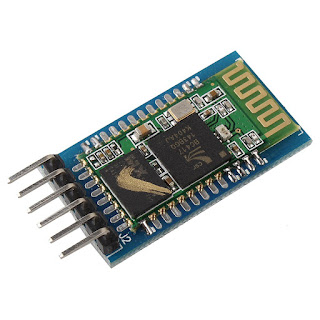 |
Schematics:-
Procedure:-
1. First upload a blank code on arduino uno.
2. Connect the components as given in the picture with jumper wires.
RX------------------to RX pin of Uno
TX------------------to TX pin of Uno
Gnd ----------------to Gnd pin of Uno
EN or Key pin----to 3.3V of Uno
Vcc(+5V)---------to +5V pin of Uno
RX------------------to RX pin of Uno
TX------------------to TX pin of Uno
Gnd ----------------to Gnd pin of Uno
EN or Key pin----to 3.3V of Uno
Vcc(+5V)---------to +5V pin of Uno
3. Remove the Vcc pin(or +5V pin) from HC-05 and connect the uno to the pc or laptop.
4. Open arduino IDE and select proper borad and COM port from "Tools" menu.
5. You will find a small push button on the HC-05. Long press push the button(don't leave it) and connect HC-05 Vcc pin to arduino +5V pin and them leave the push button.
6. You will see the small LED will blink one time in two seconds. So, your HC-05 is at AT command mode.
7. Now open arduino IDE and follow the steps.
Open serial monitor.
2. Select the following.
The default baud rate of HC05 at at command mode is 38400....so you have to select it otherwise it will not work.
7. Now open arduino IDE and follow the steps.
Open serial monitor.
2. Select the following.
The default baud rate of HC05 at at command mode is 38400....so you have to select it otherwise it will not work.
3.Type "AT" and press enter.
4. It will show "OK".This means your HC-05 is at AT command Mode.
5. To see your bluetooth name,type "AT+NAME?" .
6. To change the bluetooth name, type"AT+NAME=XYZ" and press enter, your bluetooth name will be changed.
I have given all the commands (like to change password,address,etc) in the pdf link below.Please open it and follow the same procedure.
AT Commands pdf :-
Here is the pdf of AT commands.
CLICK FOR HERE OPEN PDF
Video:-
Video:-
If you have any question regarding this please comment in the comment box.
below.









Good bro
ReplyDelete